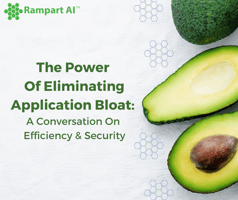In the software development world, optimizing applications for efficiency and security is a main...
Balancing Convenience and Security: Tips for Using Public Wi-Fi and Outlets Safely
In our increasingly digital world, it's common to need access to public Wi-Fi or public outlets to charge our devices on the go. However, we also need to be aware of the potential security risks that come with using these conveniences. In this blog post, we'll explore the balance between convenience and security when it comes to using public Wi-Fi and outlets.
 Public Wi-Fi
Public Wi-Fi
Public Wi-Fi is available in many places, from coffee shops to airports to public parks. While it's certainly convenient to have access to Wi-Fi while you're out and about, it's important to remember that public Wi-Fi networks are often unsecured. This means that anyone with the right tools and knowledge can potentially access the information that you're transmitting over the network.
To stay safe while using public Wi-Fi, there are a few steps you can take:
- Only connect to Wi-Fi networks that you trust. If you're in a public place and there are multiple Wi-Fi networks available, make sure you're connecting to the one that's provided by the venue or a reputable provider.
- Use a virtual private network (VPN). A VPN encrypts your internet traffic and routes it through a secure server, which can help protect your data from prying eyes.
- Avoid sensitive activities. If you're using public Wi-Fi, it's best to avoid accessing sensitive information, like online banking or shopping websites. Stick to browsing the web or checking email.
 Public Outlets
Public Outlets
Public outlets are another convenience that we often rely on when we're out and about. Whether you need to charge your phone or your laptop, it's nice to have the option to plug in and power up. However, it's important to remember that public outlets can be risky too.
One common threat is known as "juice jacking." This is where a malicious actor sets up a fake charging station that's designed to steal your data when you plug in. When you plug in your device, it may start to automatically transfer data or install malware without your knowledge.
To avoid falling victim to juice jacking, there are a few things you can do:
- Bring your own charger. If you have your own charger with you, you don't have to worry about using a public outlet at all.
- Use a USB data blocker. A USB data blocker is a small device that sits between your device and the charging cable, blocking data transfer while still allowing power to flow.
- Be aware of your surroundings. If you're using a public outlet, keep an eye on your device and the surrounding area. If you notice anything suspicious, unplug your device immediately.
It's important to balance convenience and security when using public Wi-Fi and outlets. While these conveniences can be useful, they also come with potential security risks. By following the tips outlined above, you can stay safe and protect your data while you're on the go.